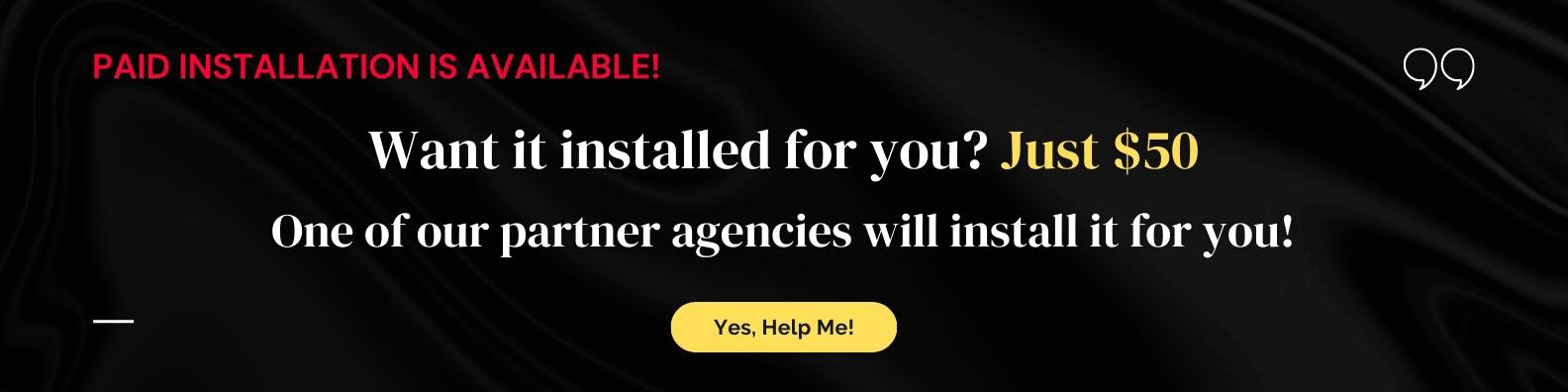Implementation
How to get started with BizBot!
This guide will help you get started with BizBot! All the important stuff – installation, file structure, module setup, how to extend / create modules – is documented here, but should you have any questions, always feel free to reach out to [email protected]
Download
BizBot is an open-source Laravel application, created using VueJs and Tailwind CSS components. Like any Laravel application, you can download the source code and install it at your PHP-enabled hosting. The source code of BizBot is available at: Github Repo
Setup
To get started, you need to do the following:
-
Make sure you have PHP installed since BizBot uses composer to manage PHP dependencies. Purchase a hosting plan from any hosting provider, and make sure it has PHP installed. If you don't, installing is quite easy, just visit the PHP Downloads page and install it.
-
Make sure you have Node installed since BizBot uses npm to manage dependencies. If you don't, installing is quite easy, just visit the Node Downloads page and install it.
-
Download the BizBot source code from our GitHub Repo to your hosting and open your command line, making sure your command line prompt is at the root of the downloaded files' directory (the top folder which contains the 'app' and other folders).
-
Open your command line to the root directory of your downloaded code and run the following to install all of BizBot's dependencies.
-
Run
composer installto install composer dependencies.
-
Next, run
npm installto install npm dependencies.
It's that simple! If you're not used to using terminal, don't worry, this is as advanced as it gets.
Compile
Webpack is used to compile BizBot's javascript and css assets. Open your command line to the root directory of the theme to use the following commands:
-
npm run production: Generates aapp.jsdirectory with all the production files.